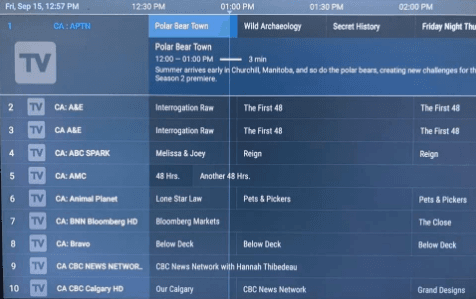Setup Guide
Open the app.
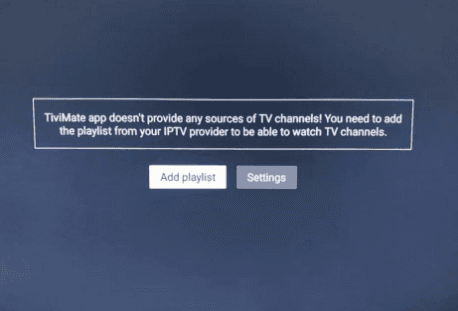
Choose Add Playlist.
Click next, enter your user name, click next, enter your password, click next, then scroll to the right and click on next.
Click Next. You will then see a "Playlist is processed" message with the channel count and your playlist name.
Change the playlist name to: TV.
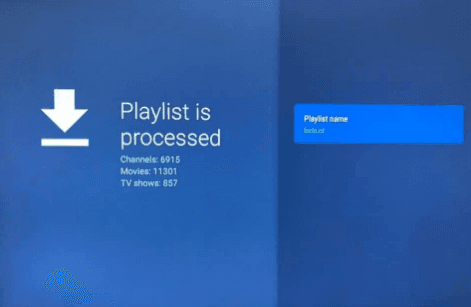
Click Done.
The TV Guide will import and you are able to start viewing!