Using An External Player
If you’re having trouble getting your content to play, you can try using an external player.
First, you must have another player or players installed on your device. A couple recommended ones are MX Player and VLC, both can be found in your device’s app store. Go to Settings > Playback > Use External Player then choose Yes or VOD Only. Now when you go to play something, you will get a pop up asking what player you want to use. Choose one and it should play.
This can be very helpful with VOD. Depending on the codec the movie or show the provider is using, this app may not be able to play it but an external player can. It may even get your closed captions working if it’s not working with the built-in player.
If you only want to use it once, select Just Once. If you want to always use the external player, choose Always—then the popup won’t show every time you change channels or programs.
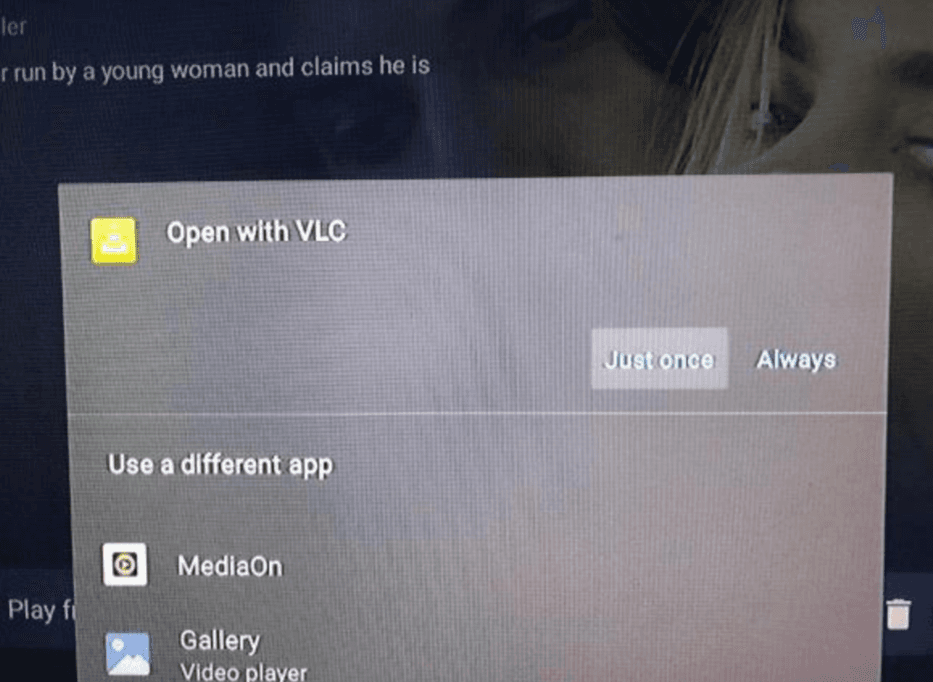
Note
This does not help with buffering.